Une fois Quizzbox installé sur votre ordinateur, vous retrouverez un onglet supplémentaire intégré dans votre Powerpoint.
Que vous partiez d’un fichier vierge ou d’un fichier Powerpoint que vous avez depuis des mois ou des années, il vous sera possible de le rendre interactif en quelques clics ! Depuis l’onglet Quizzbox, ajoutez une diapositive « question » dans votre présentation.
Choisissez simplement le type de question et de réponse (unique, multiple, numérique…). Enregistrez votre Powerpoint et démarrez le. Il est maintenant devenu interactif et vos participants peuvent répondre via les boitiers ou leurs smartphones/tablettes/PC/MAC.
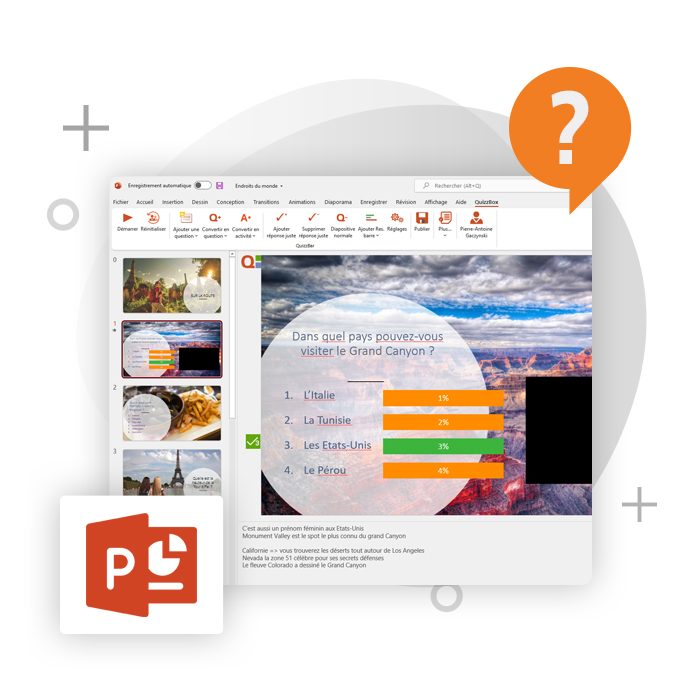
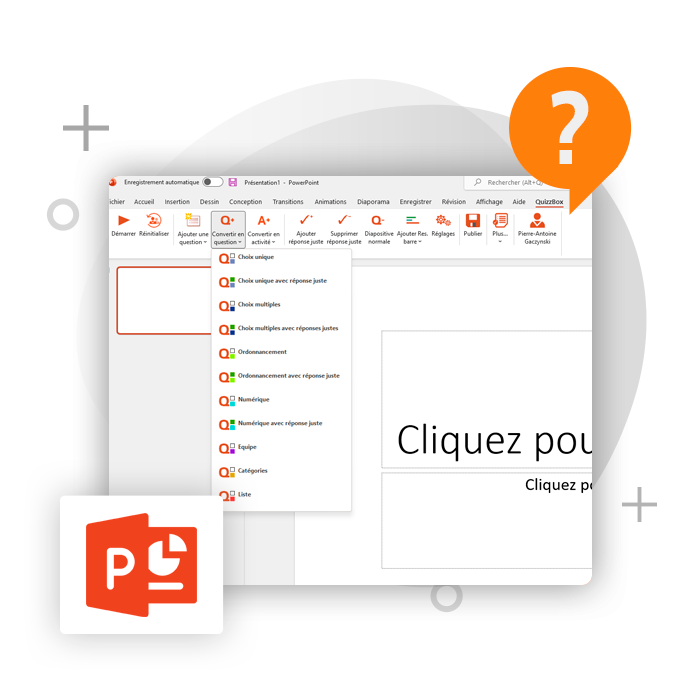
Vous avez la possibilité de créer plusieurs types de questions suivant votre besoin :
A tout moment de votre présentation, vous pouvez afficher à chaud différents types de résultats :
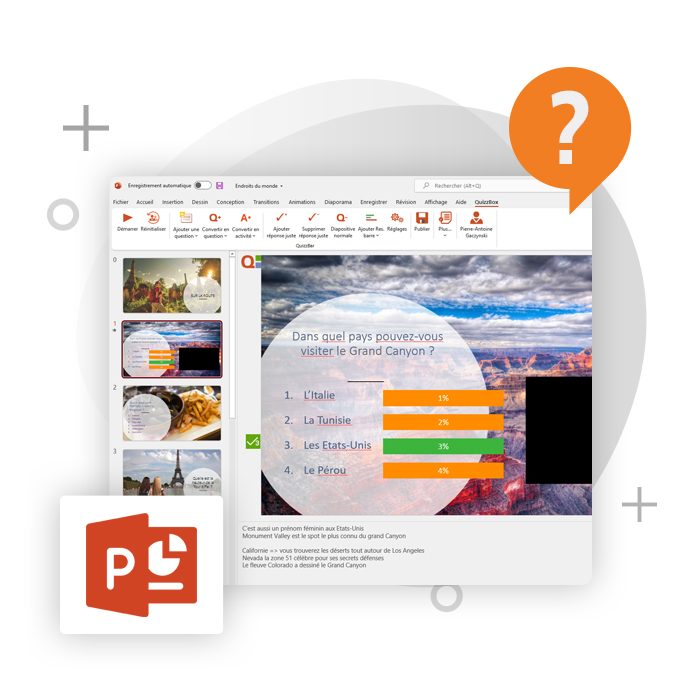
| Cookie | Durée | Description |
|---|---|---|
| cookielawinfo-checkbox-analytics | 11 months | This cookie is set by GDPR Cookie Consent plugin. The cookie is used to store the user consent for the cookies in the category "Analytics". |
| cookielawinfo-checkbox-functional | 11 months | The cookie is set by GDPR cookie consent to record the user consent for the cookies in the category "Functional". |
| cookielawinfo-checkbox-necessary | 11 months | This cookie is set by GDPR Cookie Consent plugin. The cookies is used to store the user consent for the cookies in the category "Necessary". |
| cookielawinfo-checkbox-others | 11 months | This cookie is set by GDPR Cookie Consent plugin. The cookie is used to store the user consent for the cookies in the category "Other. |
| cookielawinfo-checkbox-performance | 11 months | This cookie is set by GDPR Cookie Consent plugin. The cookie is used to store the user consent for the cookies in the category "Performance". |
| viewed_cookie_policy | 11 months | The cookie is set by the GDPR Cookie Consent plugin and is used to store whether or not user has consented to the use of cookies. It does not store any personal data. |