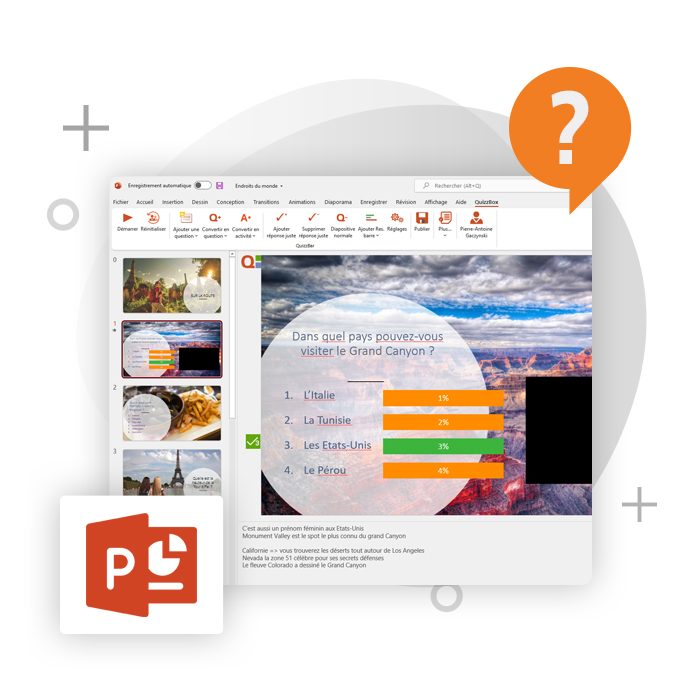After installing Quizzbox on your computer, an extra “Quizzbox” tab appears in PowerPoint in the menu bar.
Whether you start with an empty presentation or with an existing PowerPoint file, you can add interactive slides in just a few clicks. Select the “New Question” function in the Quizzbox tab to add a new question slide.
Simply select the question type (e.g. knowledge or opinion question) and define the answer options (e.g. single/multiple, numerical, etc.). Save your PowerPoint presentation and start it. Then, whenever you show a corresponding slide, participants can answer the questions in your presentation via the voting handset or their smartphone/tablet/PC.
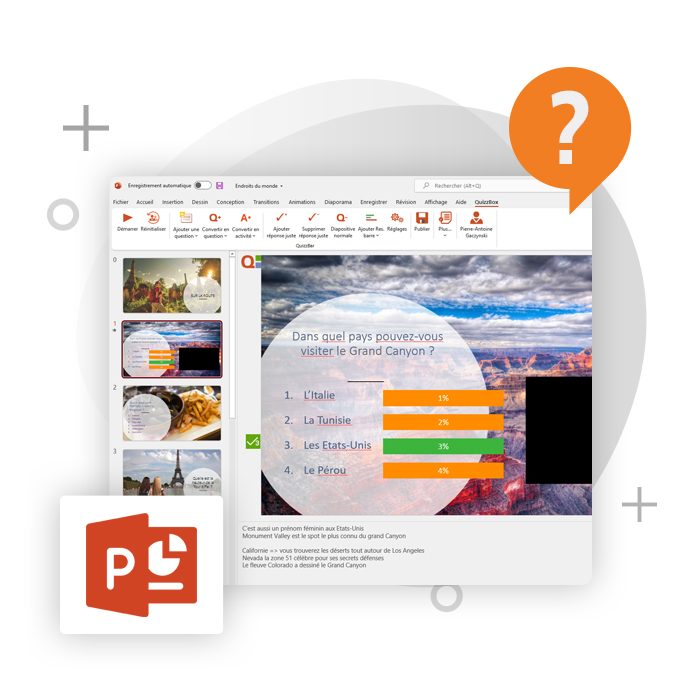
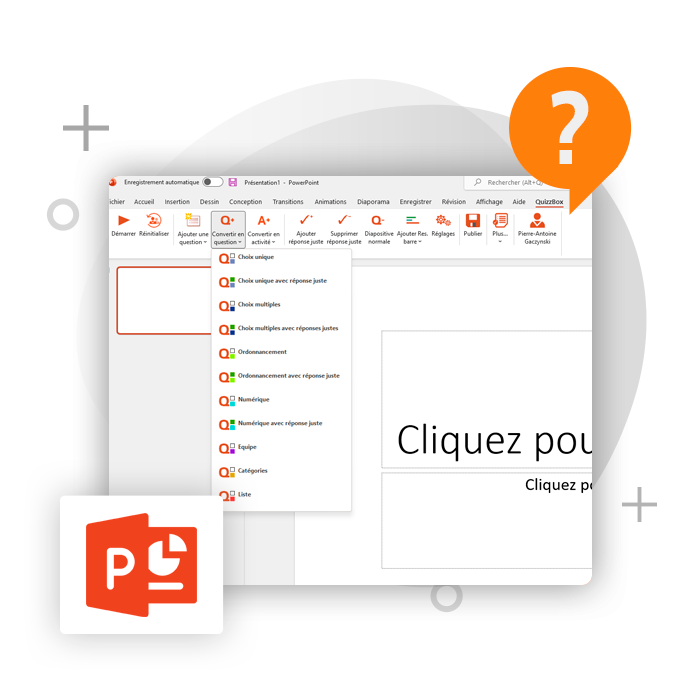
You can create different types of questions, as required.
You can display various types of results at any time during your presentation: